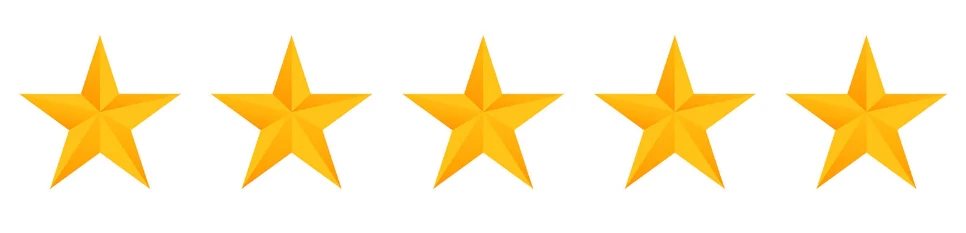
A Step-by-Step Guide to Adding AggregateRating Schema Markup for Google
Online reviews and star ratings have a substantial impact on a website’s credibility and user engagement. When users see those coveted star ratings in Google search results, it can make your content stand out and attract more clicks. To achieve this, you need to harness the power of “AggregateRating” schema markup. In this step-by-step guide, we’ll walk you through the process of adding AggregateRating schema markup to your web pages, enabling those valuable star ratings to shine in Google search results. Whether you’re running an e-commerce site, a blog, reviews website, listings directory, or any other type of online platform – all of which you can build with UltimateWB and the built-in features! – this guide will help you enhance your online presence and drive more traffic with the magic of star ratings. Another search engine optimization (SEO) tip!
Step 1: Understand AggregateRating Schema
Before you begin, it’s crucial to grasp the purpose of the AggregateRating schema. It is used to provide an overall rating based on multiple reviews or ratings for a product, service, or content. This schema allows you to present an average rating, total number of reviews, and more.
Step 2: Access Your Web Page
Access the web page for which you want to add AggregateRating schema markup. You can add this markup to pages featuring products, services, articles, or any content that can be rated and reviewed.
Step 3: Identify the Rating Information
Determine where the rating information, such as the average rating and total number of reviews, is located on your web page. You will need to extract this data to include it in your schema markup.
Step 4: Add Schema Markup to Your HTML
To add the AggregateRating schema markup, you will need to insert it directly into the HTML of your web page. Use the following structure as a template:
htmlCopy code
<script type="application/ld+json"> { "@context": "http://schema.org", "@type": "AggregateRating", "ratingValue": "4.9", "reviewCount": "73" } </script>
"@context"should always be set to “http://schema.org.”"@type"specifies the schema type, which is “AggregateRating” in this case."ratingValue"should be the average rating value as a decimal number."reviewCount"is the total number of reviews for your content.
Replace the example values with the actual rating and review count from your web page.
When using UltimateWB website builder, you can include this code using the built-in Ad(d)s app. If you need any help, you can either post on the forums, or contact us directly. If anyone would like to get star ratings to show up in Google search results as more of a built-in feature, rather than having to copy/paste code, please make a feature request for it, to show your interest in it.
Step 5: Test Your Markup
It’s essential to ensure that your schema markup is correct and doesn’t contain any errors. Google provides the Structured Data Testing Tool (https://search.google.com/structured-data/testing-tool) to validate your schema. Enter the URL of the web page or the HTML containing your schema markup, and it will check for any issues.
Step 6: Implement the Markup
Once you’ve validated your schema markup and made any necessary corrections, implement it on your web page by adding it to the HTML within the <head> section, or at the bottom of your HTML <body> section. When adding your code to the built-in Ad(d)s app, it can be automatically inserted for you based on where the Ad(d)s predefined location is, i.e. at the bottom of your HTML <body> section, for example.
Step 7: Monitor Search Results
After you’ve added the AggregateRating schema markup, Google will recognize it and may display the rating information in search results. Keep an eye on your search listings to see how your content appears.
By following this tutorial and adding AggregateRating schema markup to your web pages, you can make your content more attractive and informative in Google search results, potentially increasing click-through rates and user engagement.
Are you ready to design & build your own website? Learn more about UltimateWB! We also offer web design packages if you would like your website designed and built for you.
Got a techy/website question? Whether it’s about UltimateWB or another website builder, web hosting, or other aspects of websites, just send in your question in the “Ask David!” form. We will email you when the answer is posted on the UltimateWB “Ask David!” section.



