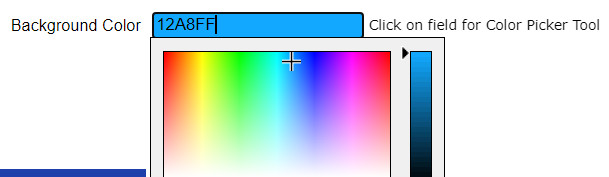
There’s no single “best” color background to guarantee your website’s success.
Factors Affecting Background Color Choice
The most impactful background color depends on several factors:
- Your Website’s Goal: Are you selling a product, showcasing a portfolio, or providing information? Different goals might call for different color schemes. For instance, e-commerce sites often use light backgrounds to make products pop, while photography portfolios might benefit from darker backgrounds to make images stand out.
- Your Target Audience: Consider who you’re trying to reach. Certain colors evoke specific emotions and can influence how visitors perceive your website. For example, blue is associated with trust and security, while green can promote feelings of calm and growth.
- Your Brand Identity: The background color should complement your overall brand image. If you have a vibrant brand logo with multiple colors, a clean white background might be ideal. On the other hand, a brand focused on nature or sustainability might use a background with earthy tones.
Understanding Color Psychology
Different colors evoke different emotions and can affect user behavior in various ways. Here are some general guidelines:
- White: It’s clean, minimalist, and often associated with simplicity and clarity. It can work well for websites that want to convey a sense of professionalism and modernity.
- Black: Black backgrounds can create a dramatic and elegant look. They’re often used for websites targeting a younger or more artistic audience. However, black can also be harder to read text against, so it should be used carefully.
- Blue: Blue is often associated with trust, security, and reliability. It’s a popular choice for corporate websites and social media platforms.
- Green: Green can evoke feelings of nature, growth, and health. It’s commonly used for websites related to environmental issues, health, and wellness.
- Yellow: Yellow is energetic and attention-grabbing. It can be effective for call-to-action buttons or highlighting important information. However, too much yellow can be overwhelming or difficult to read.
- Neutral Tones: Beige, gray, and other neutral colors can create a calming and sophisticated atmosphere. They can work well for websites that want to avoid overwhelming visitors with too much color.
Ultimately, the best color for your website’s background depends on your brand identity, target audience, and the emotions you want to evoke. It’s also essential to consider contrast, readability, and accessibility for users with visual impairments. A/B testing different color schemes can help you determine what works best for your specific website and audience.
Tips for Choosing the Right Background Color
Here are some general tips for choosing a background color:
- Start with Neutrals: White, light gray, and beige are versatile options that create a clean and professional look. They also provide a good canvas for highlighting other design elements.
- Consider Color Psychology: Think about the emotions you want to evoke in your visitors. Blue conveys trust, green signifies growth, and red grabs attention.
- Maintain Readability: Ensure enough contrast between your background color and text color. Dark text on a light background is generally easier to read, but there are exceptions depending on the specific colors.
- Test and Refine: Don’t be afraid to experiment! It’s easy with UltimateWB and the built-in Styles Manager – you can create different stylesheets and play around with it. No experience necessary – you just choose your colors from the Color Picker tool.
By keeping these factors in mind and testing different options, you can choose a background color that supports the overall success of your website.
Related: How to Test the Color Contrast of Your Website for Accessibility?
Are you ready to design & build your own website? Learn more about UltimateWB! We also offer web design packages if you would like your website designed and built for you.
Got a techy/website question? Whether it’s about UltimateWB or another website builder, web hosting, or other aspects of websites, just send in your question in the “Ask David!” form. We will email you when the answer is posted on the UltimateWB “Ask David!” section.



