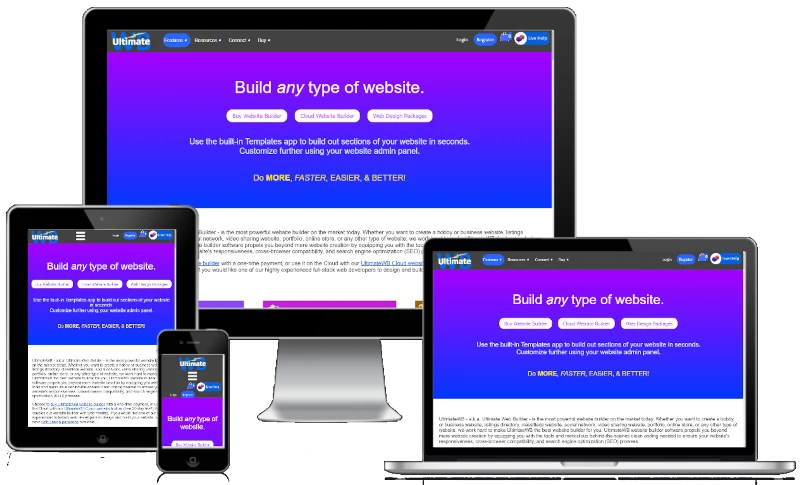
In today’s digital age, having a professional and responsive website is essential for individuals and businesses alike. This guide will walk you through the detailed steps to create your own .com website using UltimateWB, an all-in-one website builder, including how to get a domain name, where to host your site, how to design it, and how to promote it effectively.
Step 1: Register a Domain Name
Your domain name is your website’s address on the internet. To get started, you’ll need to choose and register a domain name. UltimateWB offers domain registration services, making the process seamless. Here’s how to do it:
- Check if your desired domain name is available, using the UltimateWB Check Domain Name Availability tool.
- You can buy the domain name at UltimateWB, on the Buy Domain Name page.
- Fill in the domain name you would like there, and add it to your cart, for checkout, and to make the payment.
UltimateWB makes it easy to find and register a domain name that suits your needs.
Step 2: Get Web Hosting with UltimateWB
Web hosting is where your website’s files and data are stored and made accessible on the internet. UltimateWB offers two options: (1) You can buy the UltimateWB website builder and choose a web hosting plan to host your website, or (2) You can get the UltimateWB website builder included free on the UltimateWB Cloud plans, which couples the website builder with the web hosting. The difference is that with option one, where you are buying the website builder, you can download it and all your files and database, and you can host with UltimateWB, or on any server that satisfies the server requirements. Whether you choose option 1 or option 2, all UltimateWB web hosting plans and UltimateWB Cloud plans include free SSL (secure server), traffic statistics, and custom email.
- If you are choosing to buy UltimateWB website builder, you can choose a UltimateWB web hosting plan, if you don’t want to use your own servers. Hosting at UltimateWB means free professional installation service of your purchased website builder onto your web hosting.
- Alternatively, you can choose a UltimateWB Cloud plan, which couples the website builder with the web hosting. Add to Cart, and check out. You can skip Step 3 of purchasing the UltimateWB website builder, and go to Step 4.
Hosting with UltimateWB means a full-service experience.
Step3: Buy UltimateWB Website Builder (if you are not using UltimateWB Cloud)
You can choose from 5 different UltimateWB website builder software versions, depending on what features you want.
- Use the Compare chart to easily decide which website builder software version you need
- Go to the Buy Website Builder page to add to cart, and then checkout.
Step 4: Design Your Website
After you have chosen and purchased your domain name, web hosting and website builder, or UltimateWB Cloud, your account will be set up for you and your account info emailed to you.
UltimateWB provides an easy-to-use website builder, which simplifies the website design process. Here’s how to design your website:
- Log in to your UltimateWB website admin panel to get started.
- Use the Configure Site > Templates Generator to build out sections of your website very fast and easily, such as a contact form, mailing list, header, footer with social media buttons, etc.
- Use the built-in Styles Manager to design your website style. Here there is a Responsive app which you can activate, so that your website automatically reformats based on a user’s device size, making your website mobile friendly and responsive.
- Use the other configurations pages configure how your website functions.
- Use the CMS to add pages and photos.
- You can check out your website as you build and design your website. If you don’t like an update you have made on the Add/Edit pages, you can use the Page History tool accessible there for each page, to undo to a previous version.
UltimateWB’s website builder offers a wide range of customization options, allowing you to create a unique and responsive design.
Step 4: Promote Your Website
Creating a website is just the beginning; you also need to promote it to reach your target audience. Here are some strategies to publicize your site effectively:
- Search Engine Optimization (SEO): Optimize your website for search engines by using relevant keywords, meta tags, and high-quality content. Use the built-in SEO tool on the Add/Edit Pages and on the Configure Site > Basic Setup page to set your title tags and meta description.
- Website Sitemap for Search Engine Indexing: Use the UltimateWB built-in Sitemap Generator to create your website sitemap, and submit it to search engines.
- Social Media Marketing: Promote your website on social media platforms by sharing engaging content and interacting with your audience.
- Email Marketing: Collect email addresses and send newsletters to your subscribers to keep them informed about your website updates and offerings. You can use the built-in Mailing list app to do this easily.
- Paid Advertising: Consider using online advertising platforms like Google Ads or Facebook Ads to reach a broader audience.
- Content Marketing: Create and share valuable content, such as blog posts, videos, or infographics, to establish your website as an authority in your niche.
- Networking: Collaborate with others in your industry to gain more exposure and credibility.
- Analytics and Monitoring: Use tools like Google Analytics and Google Search Console to track your website’s performance and make necessary adjustments.
By following these steps and utilizing various promotion strategies, you can ensure your website gains visibility and attracts visitors.
In Summary
Creating a responsive website using UltimateWB can be a straightforward process. With domain registration, web hosting, a user-friendly website builder, and effective promotion, you can establish a professional online presence that caters to your audience’s needs. Commence your online adventure today using UltimateWB and witness your website spring into action.
Are you ready to design & build your own website? Learn more about UltimateWB! We also offer web design packages if you would like your website designed and built for you.
Got a techy/website question? Whether it’s about UltimateWB or another website builder, web hosting, or other aspects of websites, just send in your question in the “Ask David!” form. We will email you when the answer is posted on the UltimateWB “Ask David!” section.



