
We reviewed Shopify a couple years ago, comparing its transaction fees and limitations with Yahoo Store Builder, both sharing similarities in these respects. Recently in the Fall 2013, Shopify updated their pricing plans to advertise their own new payment gateway system, Shopify Payments, and that now the plans have 0% Transaction Fees. It seems like they have raised the Basic Plan from $26 to $29 per month, in exchange for this break on transaction fees. But the 0% Transaction Fees label on the plans is very misleading – it’s not the complete case at all. It really should have an asterisk after it.
Here’s what Shopify’s pricing plans looks like on their webpage:
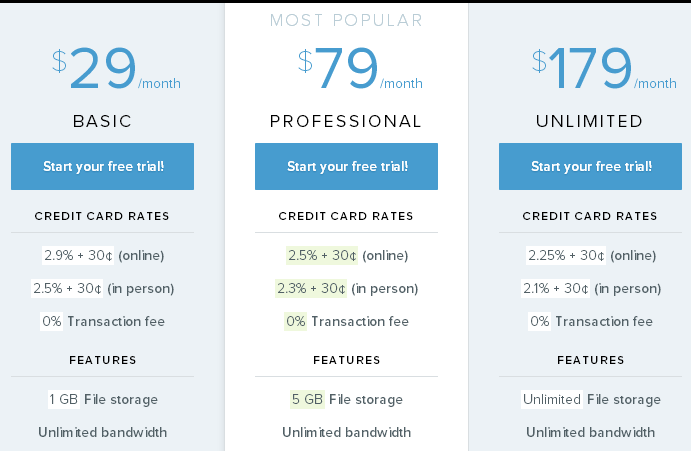
There is no indication whatsoever that you can get more info regarding the 0% transaction fees by mousing over it – there’s no asterisk following it or a question mark icon as is common practice, and actually it’s the only item right now that has this hover info available. If by chance you mouse over the 0%Transaction Fees box (and not too fast or it won’t show), then you will find a note explaining that there are no transaction fees ONLY if you use Shopify Payments, not if you use an external payment gateway that they offer like PayPal. Peek-a-boo:
If you research more into it, you will also find that Shopify Payments is only available in the U.S. and Canada. If you don’t use Shopify Payments, the transaction fees still stand. In any case, there are still credit card processing charges: 2.9% + $0.30 per transaction for the Basic Plan. While you can get lower transaction pricing on PayPal if you sell more, on Shopify you can only get lower credit card processing charges if you upgrade your monthly plan, i.e. pay more per month.
We actually didn’t find out about the extra transaction fees info on the pricing plans until reading the Shopify customer complaints about getting the surprise. Here are some of the comments, direct from the Shopify website iscussion board a few months ago:
Inuit Gifts, Shopify Merchant: Seems like if you are a new subscriber, there will be no transaction fees in any case. At least I can’t find any mentioning of transaction fees anywhere on Shopify pricing page. http://www.shopify.com/pricing
Shouldn’t they have a tiny asterisk next to 0% transaction fees and mention somewhere in a fine print that 0% only applies if you use Shopify payments? That’s very misleading advertising.
…
Alek, Shopify Employee: When you mouse over the Transaction Fee entry on the pricing page, a little box should appear indicating that it’s for users of Shopify Payments only. Please let me know if it does not do this for you…
J.B., Shopify Merchant: Alek: Thanks for clarifying, but don’t you think it would be good practice to put a little question mark or asterisk next to that transaction fee on the pricing page? Pricing and transaction fees are two important detail for shop owners, and I would think you’d rather have informed customers than outraged ones who didn’t realize they could hover over that major detail. Just a suggestion… since not everyone browses the web the same way. At least a question mark or asterisk would signal there’s something more to what we’re reading.
By the way, when I hovered over that the first time, using what I think would be a normal speed (at least for me), it didn’t appear. It wasn’t until I went over it a second time (and subsequent times) that it actually showed up for me.
…
Karla Sanford, Member: Thanks Shopify. After spending a month setting up the store when I went to enable my Authorize.net payments I see the 1% in the back end. Of course, I spent weeks reading through all of the plan details without ever having my mouse stumble across the shopify payments section…IT IS VERY MISLEADING EXTREMELY MISLEADING.
I run a business…duh, right? That’s why I am here. If I purposely designed my advertising in a way that flat out misrepresented what I am offering and the terms I am offering it at I’d be out of business.
Anyone with half a brain knows you made a DECEITFUL DECISION to design your pricing page in a way that deliberately hides the fact that if you use your own payment gateways you are going to be charged a fee.
In fact, when you go to the section that talks about using your own payment gateways, it doesn’t even give you a hint or a clue, NOTHING AT ALL indicates that by doing so there will be transaction fees incurred. Here’s what you see: “Already have a payment gateway? We also support 70 other payment gateways.” Then if you click on the hyperlink it takes you to a page that lists 70 payment gateways…all without ANY NOTIFICATION WHATSOEVER that you’ll be charged a transaction fee if you don’t have an Unlimited Plan. It’s downright dishonest and deceptive.
Between your ridiculous discount “functionality” and outright designing a pricing layout that all but lies about your transaction fees this has been the WORST ONLINE EXPERIENCE OF MY LIFE.
The comments say it all. The last comment also touches on the functionality issues with Shopify. There are complaints regarding the Shopify software itself, as this comment posted on a blog by Steve a couple months ago explains:
I run one of the largest Shopify stores in the world and have been on their platform for 3+ years.
Key things that you should know about Shopify:
Shopify recently forced their users to change to incomplete (BETA) software (Shopify 2). Users had NO recourse, NO options and essentially paid to BETA test Shopify’s new software.
For 3 months Shopify 2 could not save the price, sku, description and inventory correctly. (Customers were able to buy items below my cost.)
Shopify 2 still can not duplicate a product correctly.
Without notice Shopify developers will remove critical functionality to your store, leaving you with NO recourse and NO options.I am currently in an email exchange with Tobias Lutke, (CEO of Shopify) regarding their business practices, but it is apparent, Shopify staff does NOT respect, nor honestly communicate with their users. They have lied to their users many times about features, problems and functionality. I have countless emails, screenshots and videos I had to create before their support would even acknowledge (and admit) that the problems existed. Just look at their forums, user comments on their Facebook page and especially their pricing page. Their actual transaction fees are hidden, unless you happen to use your mouse to hover over the (purposely misleading) 0% transaction fee statement. This is a good indication of the business ethics Shopify practices.
And from another blog comment post in September, Linda McCarthy complains about the unfriendly and confusing user interface of Shopify Payments:
I recently switched to Shopify Payments. I feel the payment page is confusing to customers because it only shows PayPal and Google. The customer has to fill out information and click continue to get to the credit card page.
Shopify responded to my email saying it was that way to make it easier for customers. I disagree.
We have not had a single sale since changing.
Another issue with Shopify Payments is that after you make a sale, your funds are held for longer than with PayPal – with PayPal, for example, you get instant access to it, with Shopify you have to wait 7 days. Yes, that’s not a typo – 7 days. Via the Shopify Discussion Board:
Patti, Shopify Member: I also use PayPal Pro and one thing keeping me from switching to Shopify Payments is it can take up to 7 days before you have access to your funds. With PayPal Pro the funds are available immediately…
When someone makes a payment through PayPal Pro the funds are available immediately to either transfer to your bank account or you can do as I do and use the PayPal debit card to withdrawal funds from an ATM or just use the card to make purchases, pay bills etc. I never have the funds transferred to my bank account. I either withdraw the funds from the ATM and then deposit or just use the card for purchases. So yes the funds are available right away.
Shopify boasts that with Shopify Payments online store admins will not have to login to another website, the payment gateway website, to check on their orders and payment status, and that now they can do it from their own Shopify website dashboard.
One thing we know merchants are going to love is that their payment information will now be available in real-time from within the Shopify Admin…Within the Shopify Admin, payments will be synced with their corresponding orders, making it easier than ever for merchants to understand how much they have been paid for individual orders, without ever leaving Shopify.
(via “Shopify Payments Launches for U.S. Merchants“, Shopify website)
But the point here is that Shopify could have made that happen with coding for third party payment gateway – utilizing the ipn feature PayPal offers, for example. They could make the Shopify-built website “talk” with PayPal automatically after each order, and update the database and admin panel with the order/payment status, and even set email notifications if wanted. That’s how we do it with UltimateWB!
If you have an experience with Shopify / Shopify Payments, please post your comment below!
You can compare Shopify with UltimateWB and other e-commerce website builders on the E-Commerce Comparison Chart here.
Related articles on “bait-and-switch marketing”:
Bluehost “Unlimited” Web Hosting Plans Have Worst Inode Limits
HostGator Founder and CEO admitted “Unlimited” plans are just a marketing ploy – and they REALLY are
GoDaddy Web Hosting “Unlimited” Plans, Disk Space & Traffic Limits – Not really “Unlimited” anything


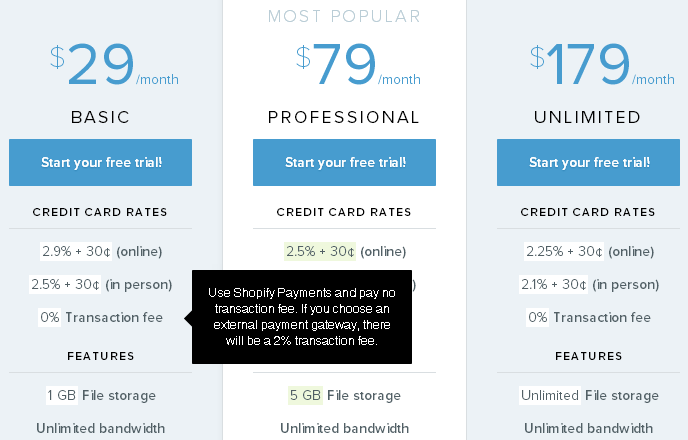



Pingback: Online Store Transaction Fees on Yahoo Store Builder and Shopify e-commerce website builder solutions | Ultimate Web Builder Blog