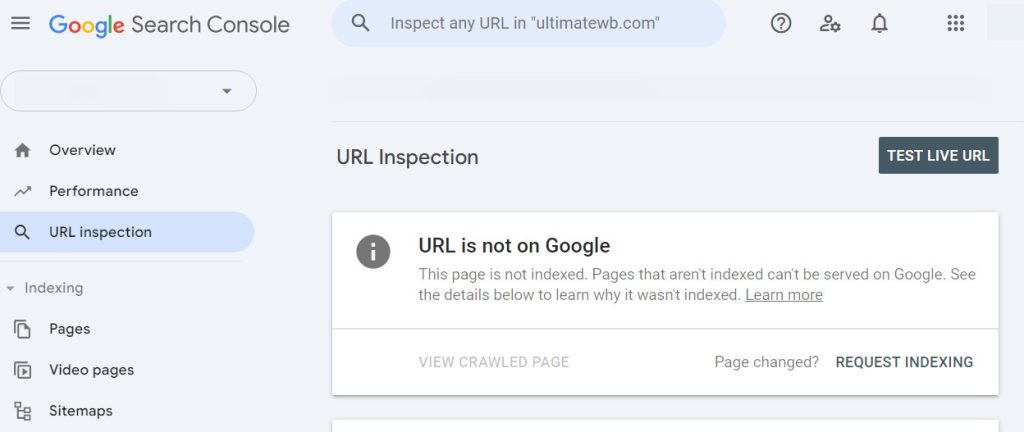
Have you published fantastic new content on your website but haven’t seen it appear in search results yet? Google crawls websites to discover and index new pages, but it doesn’t always happen instantly. This article explores how to leverage your sitemap and Google Search Console to encourage Google to find and index your new content faster.
The Sitemap: A Roadmap for Google
A sitemap is an XML file that lists all the pages on your website and provides additional information like their last modification date. It acts as a roadmap for search engines, helping them discover and understand your website’s structure.
Here’s what you can do to ensure your sitemap is effective:
- Create and Update Your Sitemap: If you don’t have a sitemap, use online tools or plugins to generate one, or manually code one. Remember to update your sitemap whenever you add new content or update existing pages.
- Submit Your Sitemap to Search Console: Submitting your sitemap to Google Search Console lets Google know where to find it. This can potentially encourage them to crawl your sitemap more frequently.
What is the easiest way to create and update a sitemap automatically?
You don’t have to hand code your website’s sitemap, though you can if you want. The process of creating and updating your sitemap is easy and fast with UltimateWB and the built-in Sitemap Generator – no coding required. You can choose what content gets included in the sitemap: webpages, item pages, member pages, custom pages, blog posts, forum posts, etc. Choose whether to include the modified date on sitemap. And you can automatically run the sitemap generator tool each day via a cron job from your web hosting control panel and/or run it manually from your Admin Panel to make sure it is updated without any hassle.
Important Note: While a sitemap is helpful, it doesn’t guarantee Google will crawl your pages immediately. However, it’s a crucial element in search engine optimization (SEO).
Google Search Console: Taking Control
Search Console offers powerful tools to help you manage your website’s indexing and visibility in search results. Here’s how to leverage it for faster indexing of new content:
- URL Inspection Tool: This tool allows you to submit individual URLs from your website and request Google to index them. This is particularly useful for critical new pages you want Google to discover quickly.
- Coverage Report: The Coverage Report provides insights into how Google sees your website’s indexing health. It can identify issues preventing pages from being indexed, such as crawl errors or blocked pages.
Here’s a workflow you can follow:
- Update Your Sitemap: After adding new content, update your sitemap to reflect the changes. You don’t have to worry about this if you setup automatic updating with the UltimateWB built-in Sitemap Generator.
- Submit Individual URLs (Optional): For critical new pages, consider submitting them individually through the URL Inspection tool in Search Console.
- Monitor Coverage Report: Keep an eye on your Coverage Report in Search Console for any indexing issues that might be preventing new pages from appearing in search results.
Additional Tips for Faster Indexing
- High-Quality Content: Google prioritizes websites with valuable and informative content. Focus on creating content that engages your audience and provides solutions to their search queries.
- Website Health: Ensure your website is mobile-friendly, has fast loading speeds, and is free of technical SEO errors. A healthy website is more likely to be crawled and indexed more frequently.
- Backlinks: Earn backlinks (links from other websites to yours) to your new content. Backlinks are seen as a vote of confidence by search engines and can signal the importance of your new pages.
By following these strategies, you can encourage Google to discover and index your new content more efficiently. Remember, a combination of a well-maintained sitemap, proactive use of Search Console tools, and high-quality content creation is the key to getting your website noticed in search results.
Do I Need to Resubmit My Sitemap Every Time New Content is Added?
No, you typically don’t need to resubmit your entire sitemap every time you add new content. Google will periodically check your sitemap on its own schedule. However, there are a few things to keep in mind:
- Encourage Updates: While Google will eventually check your sitemap, you can encourage them to do it sooner by regularly updating your sitemap whenever you add new content or update existing pages. This signals to Google that your sitemap reflects the latest state of your website.
- Focus on Fresh Content: Regularly adding fresh content to your website is an even stronger signal to Google that your site is active and has new information worth crawling. Frequent updates can indirectly lead Google to re-crawl your sitemap more often.
Here’s a breakdown of the options:
- Resubmitting Sitemap (Optional): While not strictly necessary, you can occasionally resubmit your sitemap through Search Console to nudge Google to check for updates. However, don’t overdo this, as excessive submissions might be seen as spammy.
- Focus on Updates and Content: The best approach is to prioritize regularly updating your sitemap and creating fresh content. This naturally encourages Google to crawl your website more frequently and discover new content.
Remember, a well-maintained sitemap with frequent updates, combined with a strategy of adding valuable content, is the most effective way to get Google to notice and index your new website pages.
How many URLs can I submit per day on the Google Search Console URL Inspection tool?
There isn’t an official limit publicly stated by Google, but it appears the daily quota is around 10 URLs per day. If you try to submit more than that, you will encounter an error message mentioning you should try again later and that you have already reached your daily quota limit.
However, there is an alternative! The Google Search Console URL Inspection API allows you to submit a much higher volume of URLs for inspection, with a daily limit of up to 2,000 URLs. This option requires some technical setup, but it’s a good solution if you need to submit a large number of URLs at once. Stay tuned in our next blog post for more info on this!
Are you ready to design & build your own website? Learn more about UltimateWB! We also offer web design packages if you would like your website designed and built for you.
Got a techy/website question? Whether it’s about UltimateWB or another website builder, web hosting, or other aspects of websites, just send in your question in the “Ask David!” form. We will email you when the answer is posted on the UltimateWB “Ask David!” section.



