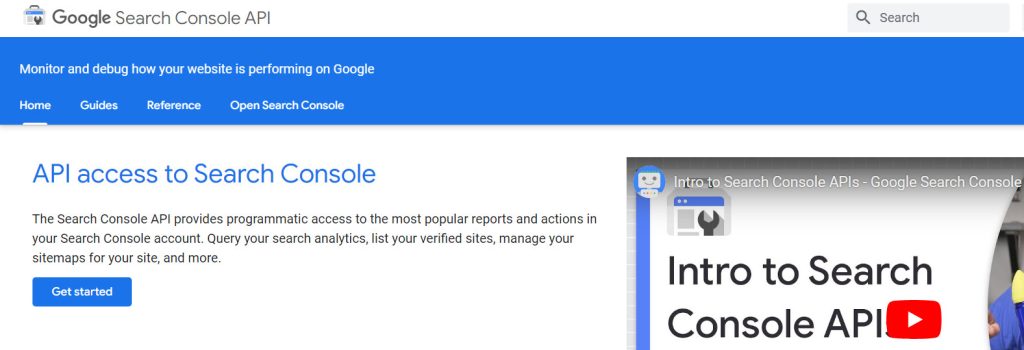
The Google Search Console URL Inspection tool is great for checking individual URLs, but it has a limited daily quota. If you need to submit a large batch of URLs for inspection, the Google Search Console URL Inspection API is a powerful alternative. This API allows you to programmatically submit URLs for inspection and retrieve results, with a daily limit of up to 2,000 URLs.
Here’s a breakdown of how to submit URLs using the Search Console URL Inspection API:
1. Setting Up Your Project:
- You’ll need a Google Cloud Platform project. If you don’t have one already, you can create one for free https://cloud.google.com/.
- Enable the Search Console API for your project. You can find instructions on how to do this in the Google Cloud Platform documentation https://developers.google.com/webmaster-tools.
2. Authorizing Your Script:
- You’ll need to create API credentials to authorize your script to interact with the Search Console API. These credentials will provide your script with access to specific Search Console properties.
- Google Cloud Platform offers different methods for creating credentials, including OAuth 2.0 client IDs and service accounts. Refer to the Google Cloud documentation for detailed instructions on creating and using API credentials https://console.cloud.google.com/.
3. Writing Your Script:
- There are several programming languages you can use to interact with the Search Console API, including Python, Java, and Node.js. Google provides client libraries for these languages that simplify interacting with the API.
- Your script will need to be able to:
- Authenticate with the Search Console API using your credentials.
- Build the API request, specifying the URL you want to inspect and the Search Console property it belongs to.
- Send the request to the API and handle the response data, which will include information about the URL’s indexation status and any potential issues.
4. Running Your Script:
- Once you have written your script, you can run it to submit your URLs for inspection. The script will loop through your list of URLs, submitting each one to the API and processing the response data.
Additional Considerations:
- While the daily limit is 2,000 URLs, it’s good practice to be mindful of not overloading the API with requests. Consider implementing a delay between submissions to avoid overwhelming Google’s servers.
- The Search Console API documentation provides code samples and detailed information to help you get started https://developers.google.com/webmaster-tools.
By leveraging the Search Console URL Inspection API, you can streamline the process of inspecting a large number of URLs and gain valuable insights into their indexation health.
Are you ready to design & build your own website? Learn more about UltimateWB! We also offer web design packages if you would like your website designed and built for you.
Got a techy/website question? Whether it’s about UltimateWB or another website builder, web hosting, or other aspects of websites, just send in your question in the “Ask David!” form. We will email you when the answer is posted on the UltimateWB “Ask David!” section.



