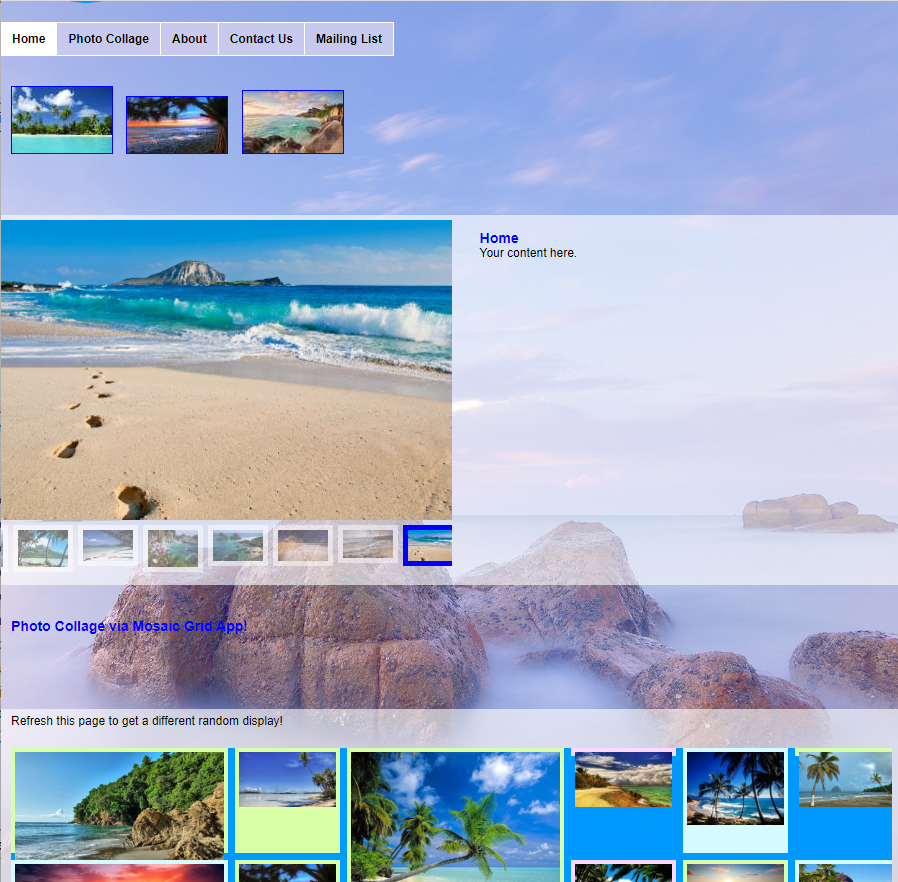
We are very excited to provide a new easy way to convert your simple website into a 1-page website. In the new UltimateWB 7.5 upgrade, with the click of a button you can switch your website into a 1-page website with all the sections on one page, and also switch it back with another click of a button. Read more about it on our user manual topic, How to switch your website into a one-page website . We have included this tool for all UltimateWB versions, UltimateWB Full, Lite, Essentials+, PromoU, and Promo.
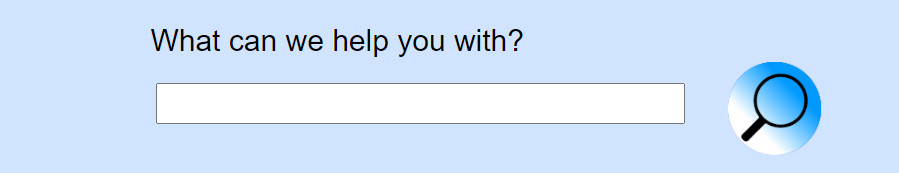
This upgrade also includes a new Relevant Matches search option for all UltimateWB Full social apps: Articles, Listings Directory, Classifieds, Scrapbooks, Photo Uploads, Video Uploads, Audio Uploads, File Uploads, Forum, Calendar Events. This allows users to search based on relevance of a phrase or sentence, rather than an exact phrase match. It is the feature we are using for the UltimateWB Knowledge Base . You can enter in what you are looking for in the top search box, as a sentence, and the relevant user manual articles will display for you. You can give users the option to choose between “Relevant Matches” or “Exact Matches”, and/or set the default search option for your website. Set a different or same search option for Basic Search vs Advanced Search, for example set Basic Search to use the “Relevant Matches” search, and give users the option to also choose to search by “Exact Matches” in the title, keywords, content.



