How To Check Your Website Traffic!
You can check your website traffic statistics easily with your web hosting control panel, cPanel, traffic statistics tool!
1) Login to your web hosting control panel (refer to logging into cPanel tutorial here).
2) From your web hosting control panel, click on the "Awstats" link/icon, shown here with the blue arrow:
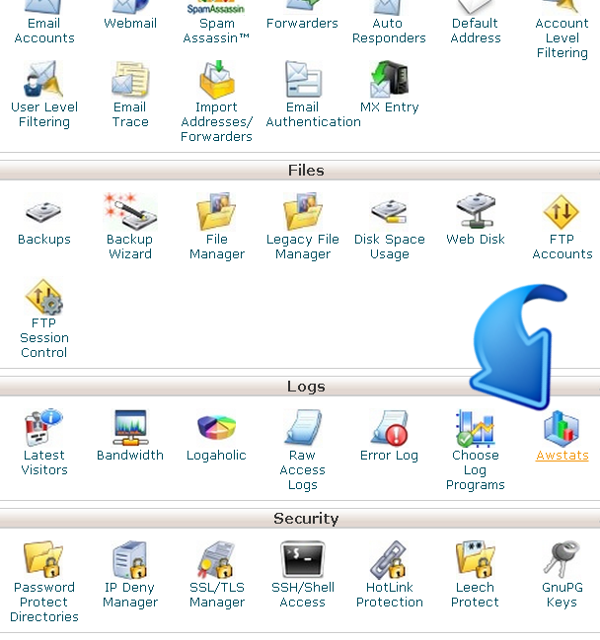
3) On this page, click on the View icon, choosing to view the statistics for your Domain:
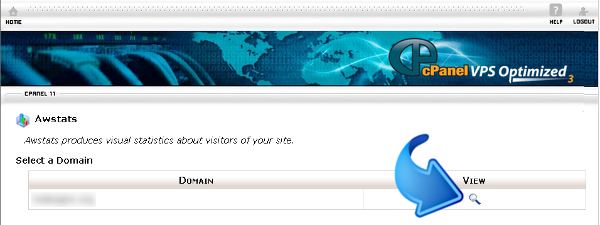
Only your Domains on your own web hosting account are listed here, don't worry! If you have bought a SSL add-on for your web hosting account, you will get 2 domain names listed here, one for the http access and one for the https (secure) access. We can set up your website so that all domain access goes through the secure access, however, when you have the SSL add-on.
Awstats is the best website traffic statistics program! You can check out how many unique visitors you have, the total number of visits to your website, number of visits/visitor, total number of pages viewed, page/visit viewed, the total number of hits and hits/visit, your website bandwidth use, bandwidth/visit.... the number of visitors on a monthly, daily, and even hourly basis. Find out when the peak access times to your website are! Find out which countries your website visitors come from... how long your visitors stay on your website... which keywords they entered to find and access your website...how many of your webpages were referred by search engines, and which search engines they were...which websites referred people to your website and how much... which webpages are viewed the most...which pages website visitors entered your website into or exited your website from... so much info, and much better than just checking your Alexa rating!
How To Get Your Website On The First Page of Google
Are Alexa Site Rankings Accurate?
Google Analytics vs Awstats – which is better, more accurate, useful?
Configure Website (1)
SEO Tool & Tips (1)
Stylize Website (1)
Responsive App (2)
Content Management (9)
Photos App (5)
Mosaic Grid App (1)
Password Protect, Members Restrict Acess (1)
Members & Social Networking App (17)
Social Login & Meta Tags (5)
Comments & Ratings App (5)
Page/Upload Likes & Unlikes App (1)
Page/Upload Shares App (1)
Timeline App (1)
Mailing List App (5)
Contact Form App (1)
E-Commerce App (10)
HTML Ad(d)s App (1)
Ad(d)s App (1)
Docs App (1)
Feeds App (1)
Backup Database Tool (1)
Custom Coding (1)
Sitemap Generator Tool (1)
RSS Feed Generator Tool (2)
Custom Internet Browser Favicon (1)
Admins & Moderators Management (1)
Multi-Language Website, Multiple Configurations (3)
Articles App (1)
Forms & Surveys Builder (1)
Polls App (1)
Calendar Events App (2)
Credits App (1)
Rewards App (1)
Listings Directory App (5)
Classifieds App (1)
Message Boards (Forum) App (1)
Scrapbooks App (1)
Photo Uploads App (2)
Video Uploads App (1)
Audio Uploads App (1)
File Uploads App (1)
Site Maintenance Redirect App (1)
Web Hosting Control Panel (11)




 Report a concern
Report a concern Add Comment
Add Comment