How To Get Your Website On The First Page of Google
We have gotten excellent search engine optimization (SEO) results and feedback from using the Ultimate Web Builder software and the built-in search engine optimization tool. The software has been coded and designed in a way to not only provide compatibility across computer systems, iPad and smart phones, but also provide the meta tags and coding search engines utilize and need when deciding whether your website belongs on the first page of a search for your target keywords. And anyone can do it - you don't need any experience for search engine ranking success!
Step 1) Go to Configure Site > Basic Set up, setup site-wide SEO Configurations.
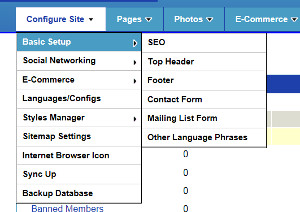
On that page you will find your site-wide SEO set up section.
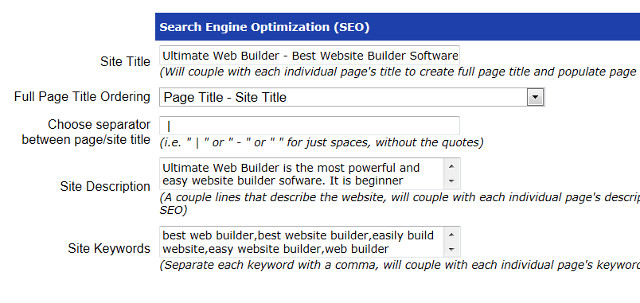
Enter your Site Title - as explained on the page, this will couple with each individual page's title to create the full page title and populate the page title meta tag for SEO. You can choose the Full Page Title Ordering, and the separator used between the page/site title. Also enter in your Site Description - a couple of lines that dscribe your website; it will couple with each individual page's description to make up the page description meta tag for SEO. And, enter in your Site Keywords, separating each keyword with a comma - this will couple with each individual page's keywords to make up the page keywords meta tag for SEO.
**Update on Meta Keywords: You can now choose to not display this on your website coding, as Google no longer uses it in its search engine ranking algorithms. No need to delete the field inputs, just mark the checkbox for "Don't show Site/Page Keywords" on the Configure Site > Basic Setup page.
2) Pages > Add Page / Edit Page, set up page meta tags for SEO
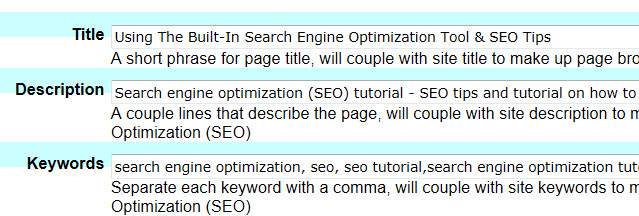
Enter your Page Title, Page Description, and Page Keywords. Make sure these are as descriptive as possible, and relevant - your page content should contain these phrases and keywords throughout too.
3) Pages > Add Page / Edit Page - Choose descriptive Page URLs
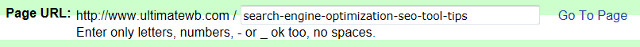
Each page you create with Ultimte Web Builder software can have its own descriptive title - put in some keywords you want to target in searxh engines in your title.
4) Take advantage of the software's coding for using Photos, and display Photo Slideshows / Photo Galleries
Instead of embedding Flash, try to use the software's slideshow / photo gallery app instead to make similar Flash-like animations which are actually more user friendly - compatible on ipad and smart phones too - load faster, and better for search engine optimization and getting that top ranking for your target keywords. The Ultimate Web Builder software uses javascript for the animations - code that the search engines can actually read. So, you can take advantage of this by selecting descriptive image names for photos you upload with the software, and also even entering descriptive image name and description tags.
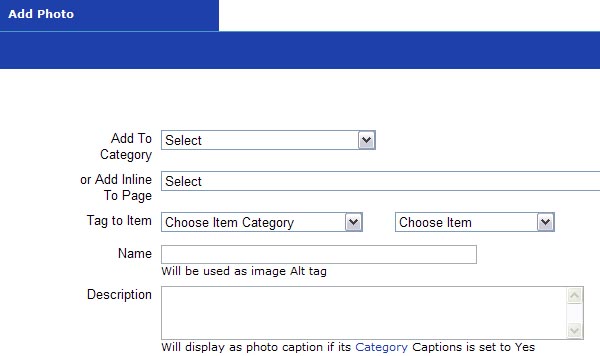
Check out the Photos App Articles for more info on adding photos and creating photo galleries and slideshows.
When uploading a photo with the software to add Inline to a Page, the Name field you enter will be used as the image Alt tag. Make sure to add the photo to your page by going to the Edit Page where you want to put it, scroll down to the Page Content Editor section - on the left of the text editor is a column displaying photos you have uploaded to be inline to this page - just click on the photo to copy it to your clipboard, and then paste it in the Content Text Editor box where you want to paste into your content, Your Image Alt text that you have already entered will be automatically included with your Image, in the coding. More info on Adding Inline Photos in the Photos App Articles. If you want to add photos inline to your content using the Insert Photo button of the Content Text Editor Box, using a photo url, you can manually add these tags in the Add/Edit Image box that appears.
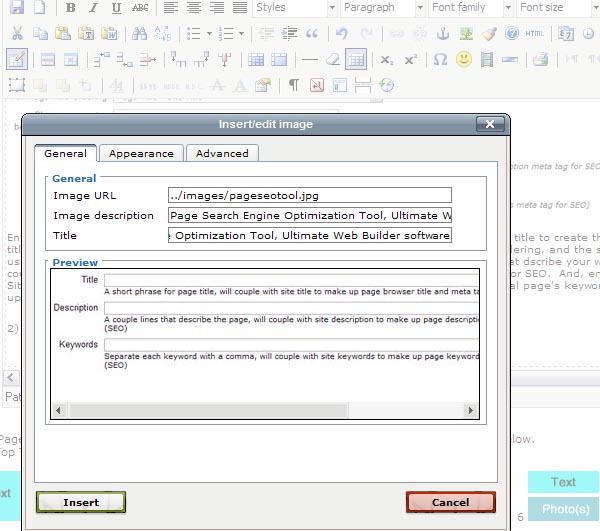
5) Content - make sure you have it!
Your website content should contain the page's title, keywords, and description phrases within the content.
Introduction: What Makes a Blog Post Great?
Writing a great blog post involves more than just good writing - it’s about creating valuable, well-structured, and SEO-friendly content that solves your readers’ problems. Whether you're...
SEO is always evolving. Just when you think you've nailed best practices, something new shakes things up. The latest conversation stirring the pot? Whether you should bother writing meta descriptions at all.
That’s right - those short bits...
If you use Bing Webmaster Tools, you may have noticed a banner that says:
“Set up IndexNow and boost your site’s visibility in search engines within minutes.”
At first glance, it looks like an ad.It sounds promotional, it’s...
On-page SEO and off-page SEO are two distinct strategies used to optimize a website for search engines. Each has its focus and techniques. Here's an overview of both:
On-Page SEO:
Keyword Optimization: Incorporate relevant keywords...
Web design and SEO go hand in hand. While web design focuses on the aesthetics and functionality of a website, SEO works to improve a website's ranking in search results. By creating a website that is both user-friendly and SEO-friendly, you...
There are a number of alternatives to Alexa ranking data. Some of the most popular alternatives include:
Google Analytics: Google Analytics is a free web analytics tool that provides detailed insights into website traffic. Google...
The world of SEO can feel like a rollercoaster ride. You meticulously craft a strategy, watch your traffic climb, then – bam – Google throws you a curveball with an algorithm update. Sound familiar? The recent Helpful Content Update (HCU)...
“SEO optimization.” Say it out loud. Doesn’t it sound like saying “PIN number” or “ATM machine”? That’s because it is - SEO already means Search Engine Optimization, so adding “optimization” again is technically repeating...
Short Answer:Images can significantly boost your website’s SEO by improving engagement, visibility, and context. Skipping them won’t get you penalized — but it might cost you traffic and performance.
The Role of Images in SEO: A Deeper...
When most people think about search engine optimization (SEO), they focus on keywords, content, and backlinks. But there’s a lesser-known factor that can quietly make or break your rankings: your web hosting provider.
Yes - your hosting...
How to Write a Great Blog Post That Ranks on Google?

The SEO Debate: Should You Write or Skip Meta Descriptions?

What Is the IndexNow Message in Bing Webmaster Tools?

What are on-page SEO vs off-page SEO techniques?

How can web design support search engine optimization (SEO) efforts?
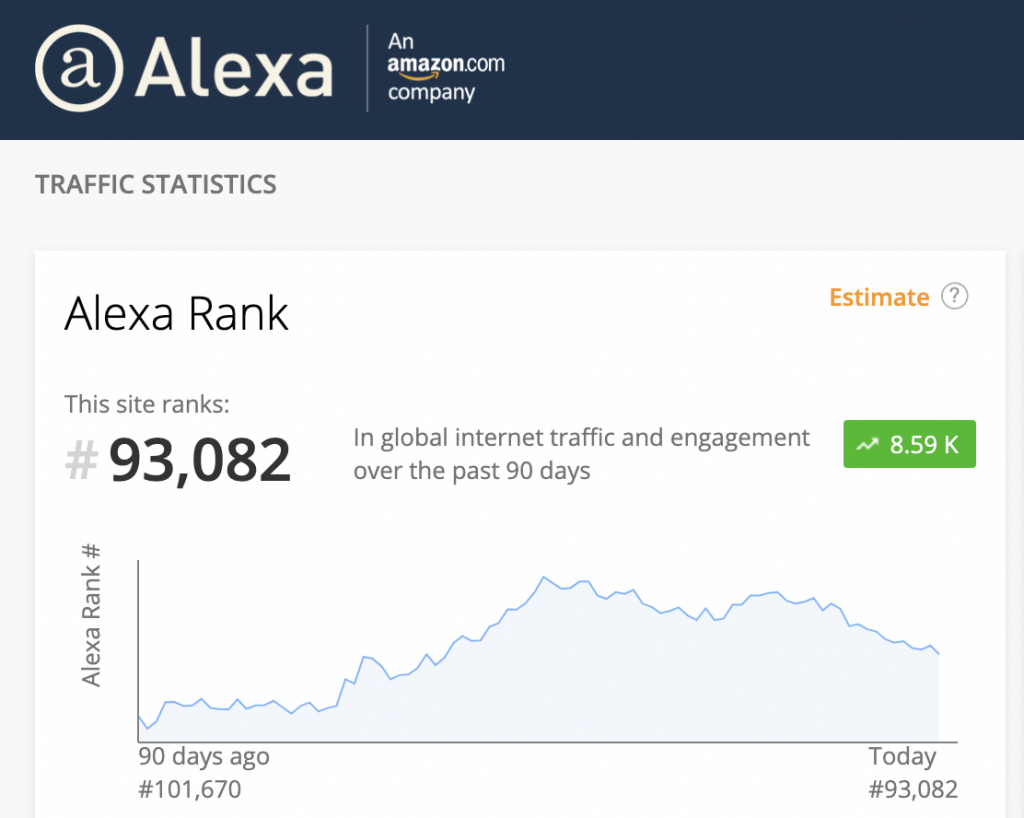
What are the alternatives to Alexa ranking data for your website?

The SEO Hustle: When Google Changes the Rules (Again)

'SEO Optimization': Redundant Buzz Word or Ranking Secret?
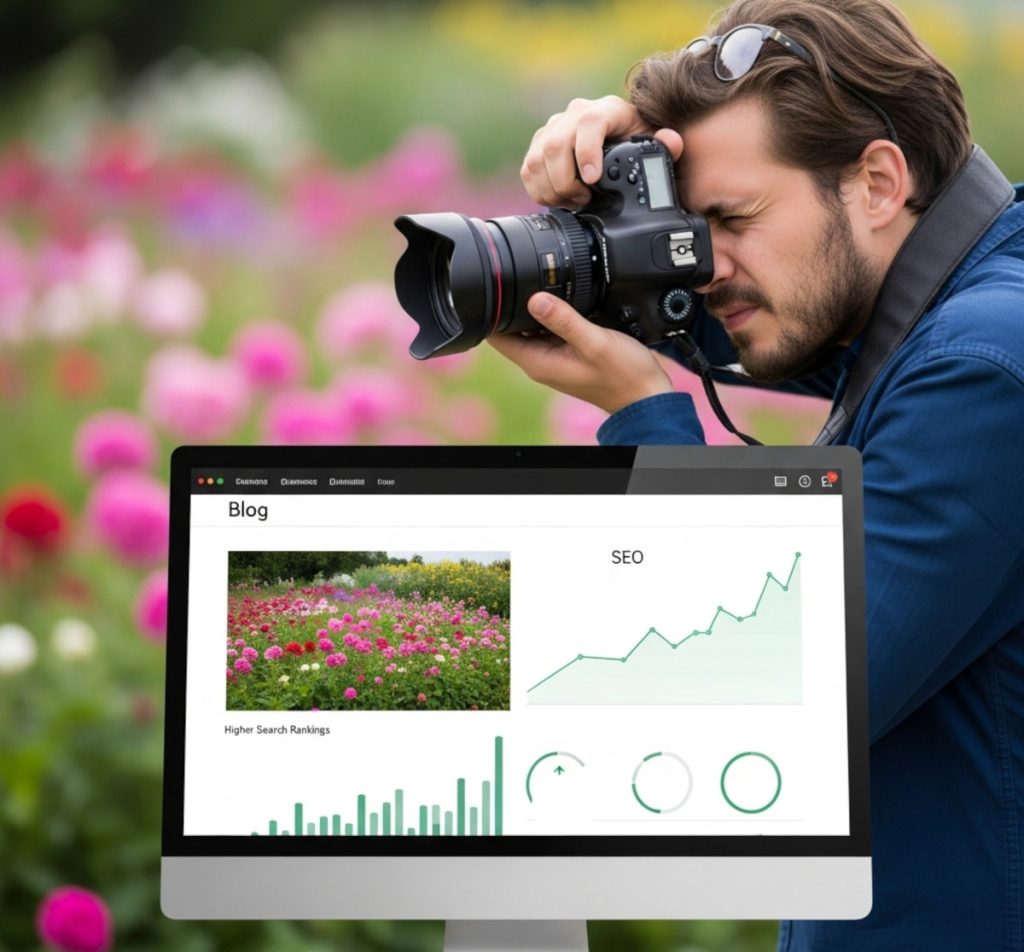
Do Images Help SEO on Blogs and Webpages? What If You Don’t Use Them?

The Hidden SEO Power of Your Web Hosting Provider
Configure Website (1)
SEO Tool & Tips (1)
Stylize Website (1)
Responsive App (2)
Content Management (9)
Photos App (5)
Mosaic Grid App (1)
Password Protect, Members Restrict Acess (1)
Members & Social Networking App (17)
Social Login & Meta Tags (5)
Comments & Ratings App (5)
Page/Upload Likes & Unlikes App (1)
Page/Upload Shares App (1)
Timeline App (1)
Mailing List App (5)
Contact Form App (1)
E-Commerce App (10)
HTML Ad(d)s App (1)
Ad(d)s App (1)
Docs App (1)
Feeds App (1)
Backup Database Tool (1)
Custom Coding (1)
Sitemap Generator Tool (1)
RSS Feed Generator Tool (2)
Custom Internet Browser Favicon (1)
Admins & Moderators Management (1)
Multi-Language Website, Multiple Configurations (3)
Articles App (1)
Forms & Surveys Builder (1)
Polls App (1)
Calendar Events App (2)
Credits App (1)
Rewards App (1)
Listings Directory App (5)
Classifieds App (1)
Message Boards (Forum) App (1)
Scrapbooks App (1)
Photo Uploads App (2)
Video Uploads App (1)
Audio Uploads App (1)
File Uploads App (1)
Site Maintenance Redirect App (1)
Web Hosting Control Panel (11)




 Report a concern
Report a concern Add Comment
Add Comment