Private Messaging
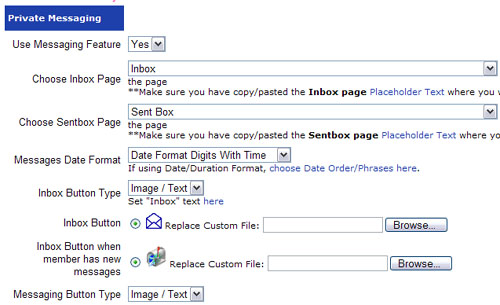
In the Private Messaging section of the Configure Site > Social Networking page, you can choose to allow members to privately message other members. Like other features, you can choose the button images and the format to display the image/text button. You can allow members to post messages to other messages publicly by using the Page Commenting & Rating feature on the Public Profile page.
As a spamming control measure, here you can also set up the maximum speed of messaging members/seconds. If over the messaging speed limit, the member will receive the message to wait, the language which you can specify and customize here.
If you use the Private Messaging feature, the Email button will display on the Public Profile page of a member automatically, if you are using the Default page type format, and the website visitor viewing the page is a logged in member, and not blocked by the member. Also, the Inbox button will appear in the Login Form area when the user is logged in, next to the member's username. You can set one inbox image for when the member has new messages, and one inbox image for when the member has no new messages.
Members can reply to messages from their Inbox page, and also forward messages they have sent, on theiir Sentbox page. On their Inbox page, membes can also create custom folders for their inbox messages. You can choose from several messages date formats, including displaying dates in duration format.
Configure Website (1)
SEO Tool & Tips (1)
Stylize Website (1)
Responsive App (2)
Content Management (9)
Photos App (5)
Mosaic Grid App (1)
Password Protect, Members Restrict Acess (1)
Members & Social Networking App (17)
Social Login & Meta Tags (5)
Comments & Ratings App (5)
Page/Upload Likes & Unlikes App (1)
Page/Upload Shares App (1)
Timeline App (1)
Mailing List App (5)
Contact Form App (1)
E-Commerce App (10)
HTML Ad(d)s App (1)
Ad(d)s App (1)
Docs App (1)
Feeds App (1)
Backup Database Tool (1)
Custom Coding (1)
Sitemap Generator Tool (1)
RSS Feed Generator Tool (2)
Custom Internet Browser Favicon (1)
Admins & Moderators Management (1)
Multi-Language Website, Multiple Configurations (3)
Articles App (1)
Forms & Surveys Builder (1)
Polls App (1)
Calendar Events App (2)
Credits App (1)
Rewards App (1)
Listings Directory App (5)
Classifieds App (1)
Message Boards (Forum) App (1)
Scrapbooks App (1)
Photo Uploads App (2)
Video Uploads App (1)
Audio Uploads App (1)
File Uploads App (1)
Site Maintenance Redirect App (1)
Web Hosting Control Panel (11)




 Report a concern
Report a concern Add Comment
Add Comment