Affiliates Program
You can configure how your e-commerce Affiliates Program works and whether or not to use an affiliates system on the Configure Site > E-Commerce > Affiliates section.
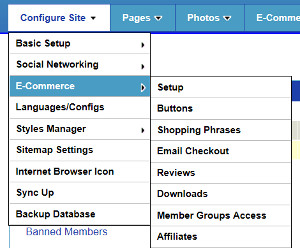
Choose whether registered members become affiliates automatically, or whether to require Admin Approval. You can choose the commission rate to provide to affiliates for their referral sales, and whether or not the commission is applicable on their own purchases. The affiliates program wrks with a persistent cookie after a website visitor clicks on their referral link to you website - you can choose how many days the web visitor's web browser will store the cookie.
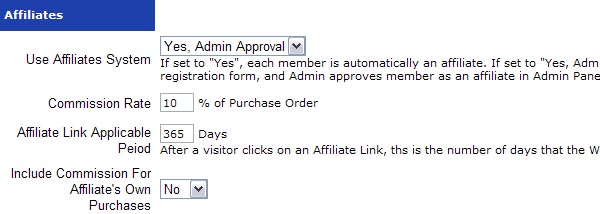
Checkmark the "Affiliate Commission Applicable" option for an Item on the Add/Edit Item pages to provide commission to the affiliate if there is an affiliate on a customer purchase of the item.
To add Affiliate Banners, Text Ads, and Banner/Text Ads, go to E-Commerce > List Affiliate Ads, and then click on the "Add Affiliate Ad" tab on the right of the page.
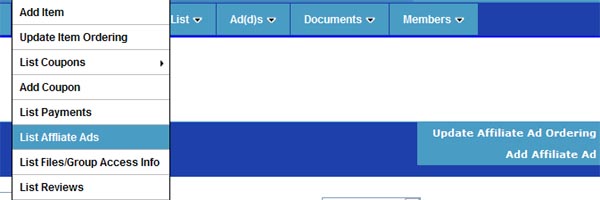
Members who are Affiliates get an account of their approved commissions on their Member Profile page, Affiliates section, along with banner, text, and banner/text ads available for them to copy/paste to promote your products and earn commission. The ads display consists of what the display will look like, with their special referral code automatically embedded, and the code they should copy/paste.
Configure Website (1)
SEO Tool & Tips (1)
Stylize Website (1)
Responsive App (2)
Content Management (9)
Photos App (5)
Mosaic Grid App (1)
Password Protect, Members Restrict Acess (1)
Members & Social Networking App (17)
Social Login & Meta Tags (5)
Comments & Ratings App (5)
Page/Upload Likes & Unlikes App (1)
Page/Upload Shares App (1)
Timeline App (1)
Mailing List App (5)
Contact Form App (1)
E-Commerce App (10)
HTML Ad(d)s App (1)
Ad(d)s App (1)
Docs App (1)
Feeds App (1)
Backup Database Tool (1)
Custom Coding (1)
Sitemap Generator Tool (1)
RSS Feed Generator Tool (2)
Custom Internet Browser Favicon (1)
Admins & Moderators Management (1)
Multi-Language Website, Multiple Configurations (3)
Articles App (1)
Forms & Surveys Builder (1)
Polls App (1)
Calendar Events App (2)
Credits App (1)
Rewards App (1)
Listings Directory App (5)
Classifieds App (1)
Message Boards (Forum) App (1)
Scrapbooks App (1)
Photo Uploads App (2)
Video Uploads App (1)
Audio Uploads App (1)
File Uploads App (1)
Site Maintenance Redirect App (1)
Web Hosting Control Panel (11)




 Report a concern
Report a concern Add Comment
Add Comment