Adding Php or Html Coding, CSS Styling Code, or Directly Editing Html
You can add your own custom php or html coding using the Ad(d)s section in your Admin Panel. Please refer to the "Adding Google Ads, You Tube Videos, Gym Chat Videos/Media Feeds, Google Analytics, and other Plugins" article, except instead of inputting your embed code, input any php or html code you want!
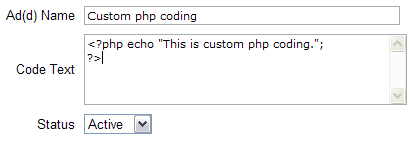
You can also add php coding directly on the page text editor box on the Add/Edit Pages by using "## php" and "php ##" for the end tags (without the quotes and no spaces).
To add custom CSS styling to your pages / page sections, go to the Configure Site > Styles Manager Tab on your Admin Panel. On that page, click on the pink "Expand" tab for any section you want to add the CSS code to, and then input it in the text box that expands out. When you're done, just click on the Save button at the bottom of the page.
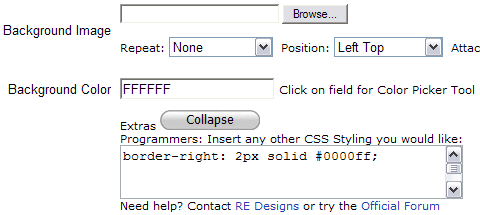
If you would like to edit the html of your page text directly, on the editor box, click on the HTML button for the pop-up overlay of the HTML Editor.
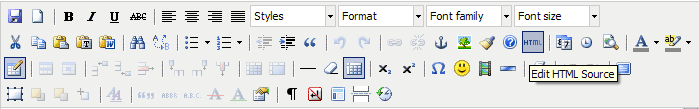
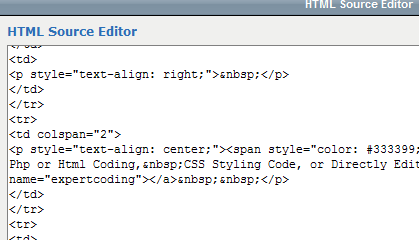
Adding Google Ads, You Tube Videos, Gym Chat Videos/Media Feeds, Google Analytics, and other Plugins
Configure Website (1)
SEO Tool & Tips (1)
Stylize Website (1)
Responsive App (2)
Content Management (9)
Photos App (5)
Mosaic Grid App (1)
Password Protect, Members Restrict Acess (1)
Members & Social Networking App (17)
Social Login & Meta Tags (5)
Comments & Ratings App (5)
Page/Upload Likes & Unlikes App (1)
Page/Upload Shares App (1)
Timeline App (1)
Mailing List App (5)
Contact Form App (1)
E-Commerce App (10)
HTML Ad(d)s App (1)
Ad(d)s App (1)
Docs App (1)
Feeds App (1)
Backup Database Tool (1)
Custom Coding (1)
Sitemap Generator Tool (1)
RSS Feed Generator Tool (2)
Custom Internet Browser Favicon (1)
Admins & Moderators Management (1)
Multi-Language Website, Multiple Configurations (3)
Articles App (1)
Forms & Surveys Builder (1)
Polls App (1)
Calendar Events App (2)
Credits App (1)
Rewards App (1)
Listings Directory App (5)
Classifieds App (1)
Message Boards (Forum) App (1)
Scrapbooks App (1)
Photo Uploads App (2)
Video Uploads App (1)
Audio Uploads App (1)
File Uploads App (1)
Site Maintenance Redirect App (1)
Web Hosting Control Panel (11)




 Report a concern
Report a concern Add Comment
Add Comment