Member Reporting Tool, Managing Spam & Spammers
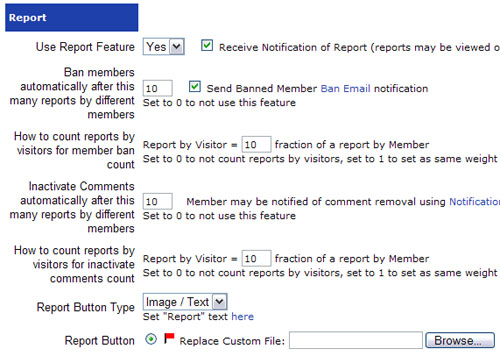
In the Report section of the Configure Site > Social Networking page, you can choose to allow website visitors/members to report other members/member messages/member comments. Like other features, you can choose the button images to report, and how to display the report image/text button. You can also customize the look of the report button on the Private Messaging section on this Admin Panel page. If you use the Report feature, members will be able to report messages in their inbox, one by one and in batches. You can checkmark the option here to receive email notification of a report. You can also review reports from your Admin Panel > Members > Member Reports tab.
If you use the Report feature, the report button will also display on the Public Profile page of a member automatically, if you are using the Default page type format, and the website visitor viewing the page is a logged in member, and not blocked by the member. Also, if you are using the Page Commenting & Rating feature, the Report button will be available for each comment.
You can manage spam and spammers automatically by using the feedback from reports from your website community. Here you can choose to automatically ban a member and inactivate page comments after a certain number of reports by different members/website visitors is received. You can also set the ratio of weight given to a report by a member vs a report by a website visitor, in calculating the total number of reports for banning a member or inactivating a page comment automatically. You can choose to send the banned member the banned member email automatically, which you can configure on this page also.
Configure Website (1)
SEO Tool & Tips (1)
Stylize Website (1)
Responsive App (2)
Content Management (9)
Photos App (5)
Mosaic Grid App (1)
Password Protect, Members Restrict Acess (1)
Members & Social Networking App (17)
Social Login & Meta Tags (5)
Comments & Ratings App (5)
Page/Upload Likes & Unlikes App (1)
Page/Upload Shares App (1)
Timeline App (1)
Mailing List App (5)
Contact Form App (1)
E-Commerce App (10)
HTML Ad(d)s App (1)
Ad(d)s App (1)
Docs App (1)
Feeds App (1)
Backup Database Tool (1)
Custom Coding (1)
Sitemap Generator Tool (1)
RSS Feed Generator Tool (2)
Custom Internet Browser Favicon (1)
Admins & Moderators Management (1)
Multi-Language Website, Multiple Configurations (3)
Articles App (1)
Forms & Surveys Builder (1)
Polls App (1)
Calendar Events App (2)
Credits App (1)
Rewards App (1)
Listings Directory App (5)
Classifieds App (1)
Message Boards (Forum) App (1)
Scrapbooks App (1)
Photo Uploads App (2)
Video Uploads App (1)
Audio Uploads App (1)
File Uploads App (1)
Site Maintenance Redirect App (1)
Web Hosting Control Panel (11)




 Report a concern
Report a concern Add Comment
Add Comment